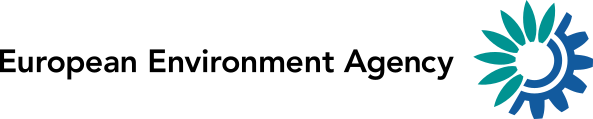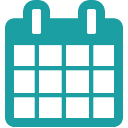Concluding event “Implementation of the Shared Environmental Information System principles and practices in the Eastern Partnership countries” (ENI SEIS II East) Project
Please join the event at 12.45 so we can ensure a timely start at 13.00.
Please note that the event will be held in English.
To ensure the smooth running of the event we recommend that you read the following instructions in advance of the meeting. Should you wish to do a test run it can be arranged for Tuesday, 23 June at 10.00 (CET) by contacting my colleague Pia Schmidt (Pia.Schmidt@eea.europa.eu ) before end of the day Monday, 22 June and she will send you the relevant link.
Self check Test: First do a self-check to make sure that your equipment is configured properly for WebEx.
Prior to the webinar, we kindly ask you to test your software and equipment (microphone and speakers, headset, etc.) to make sure that everything is configured properly and works well. If you encounter problems, please ask your in-house IT support to help resolve the issues.
You can perform a test meeting here: http://www.webex.com/test-meeting.html
More information on technical specifications is available here: https://help.webex.com/docs/DOC-4748
A visual guide on how to join a WebEx meeting is available here: https://help.webex.com/docs/DOC-8406
To log into the meeting, please click on the link: (should it not work, please copy and paste it into your browser): https://eea.webex.com/eea/j.php?MTID=me8a599eedb4e064acaafcafd88a28f87 and fill in the requested information. You will not be asked for any password during the log-in. Please use the default option ‘Call using computer’ once you enter into the virtual meeting room.
WebEx access: https://eea.webex.com/eea/j.php?MTID=me8a599eedb4e064acaafcafd88a28f87
During the meeting:
o Participants are asked to mute their microphones when they do not speak.
o If the connection is bad, participants are asked to turn their cameras off (also when speaking).
o For meetings with many participants, please write in the chat when you wish to speak.
o If participants cannot see the chat board, they should reconnect to the meeting.
| Title | Type |
|---|---|
|
|
File |
|
|
File |
| Meeting presentations | Folder |
| Project achievements by country | Folder |